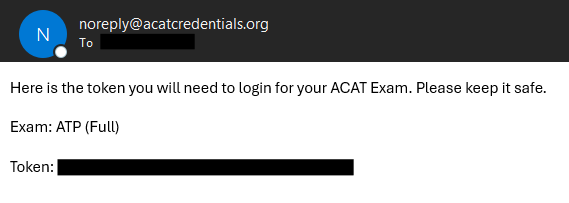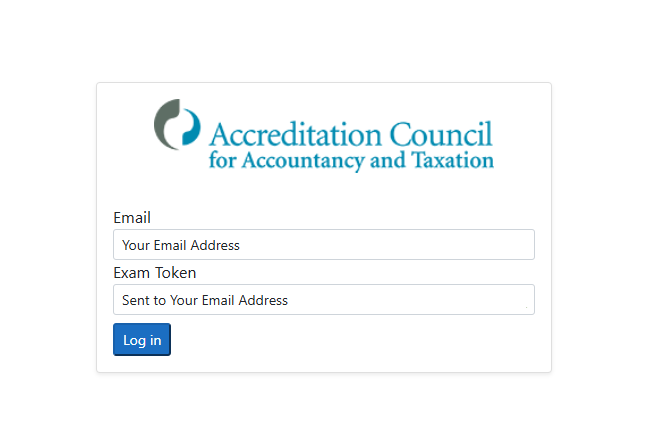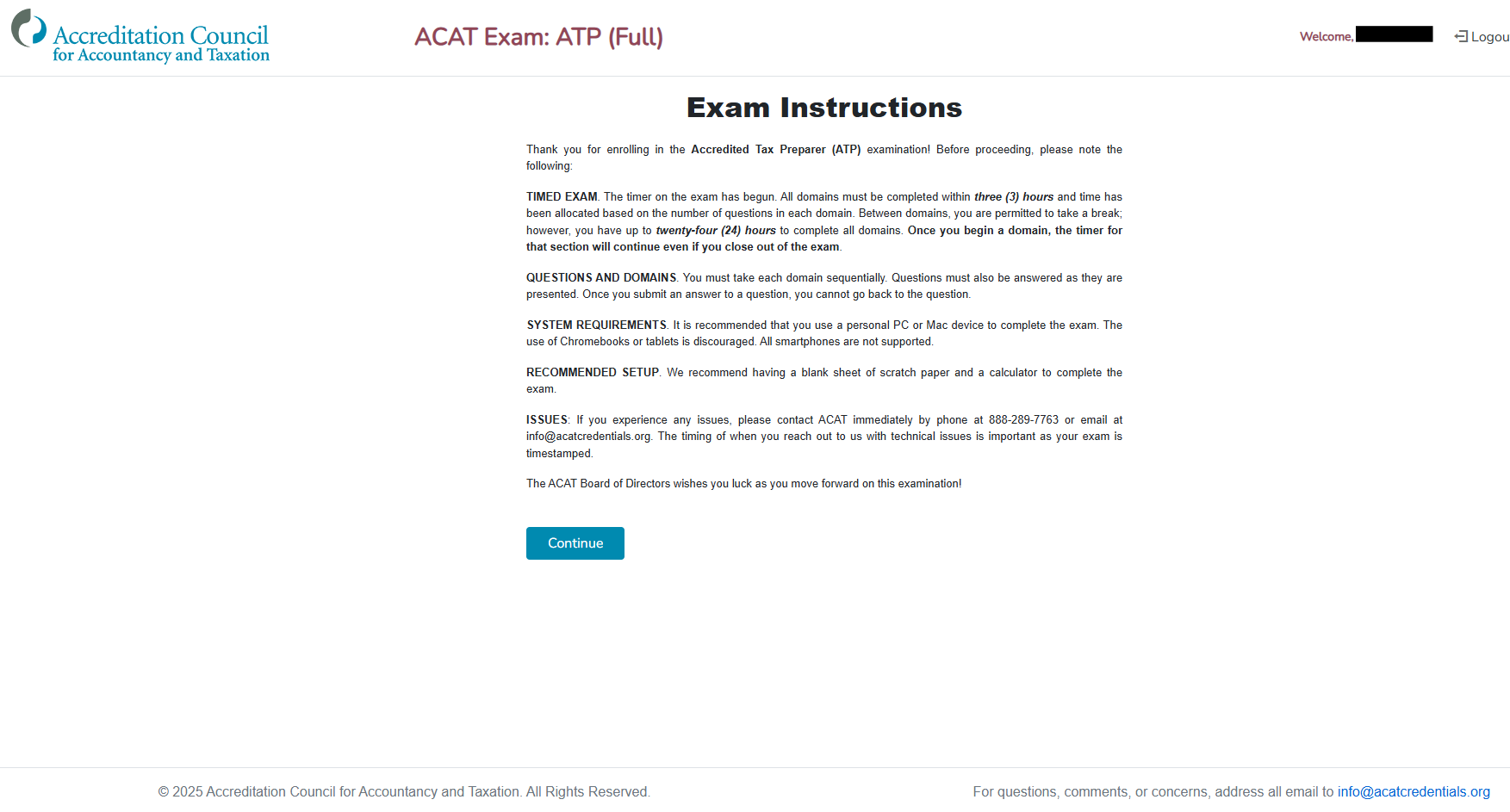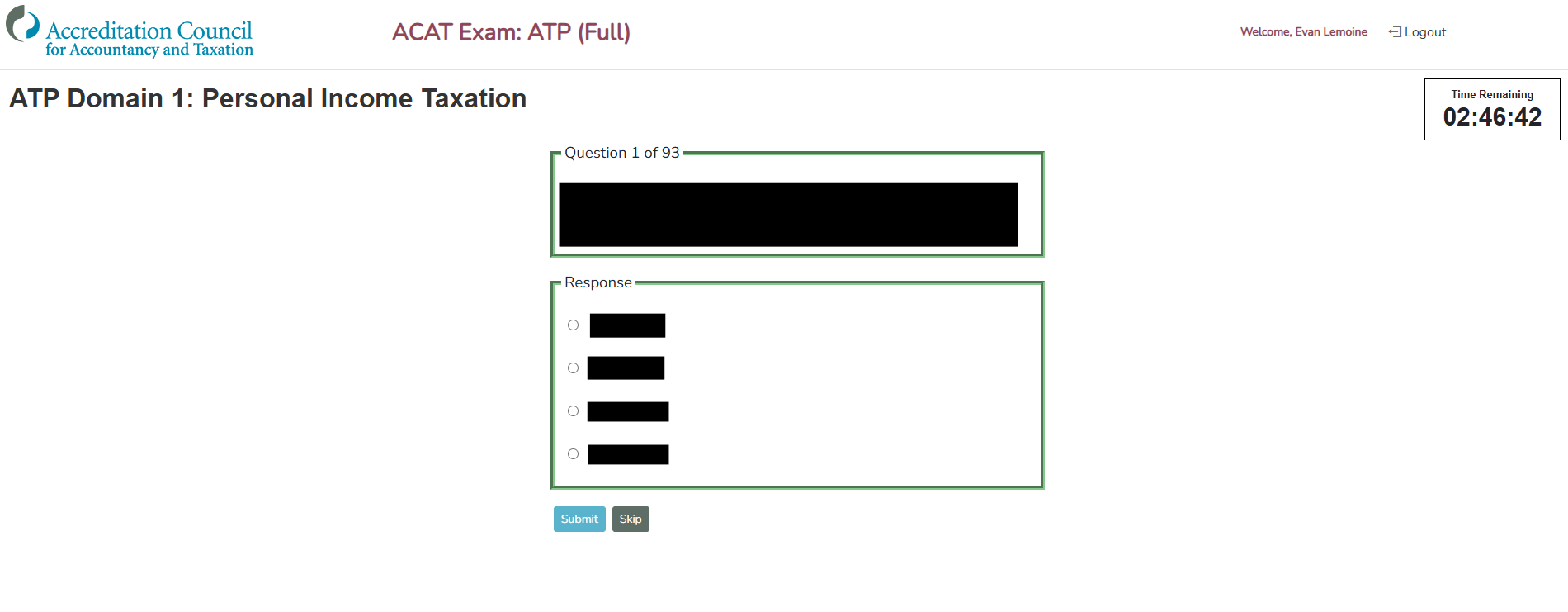What To Expect On the Day of the ACAT Exam
You don’t have to go into your exam without knowing what to expect!
Your exam can be completed is a three (3) hour exam with limited break time permitted between domains. Please note, upon passing the exam, you will need to verify your identity by providing a current government-issued photo identification, such as a driver’s license or passport, in order to activate your credentials. Please make sure your first and last name match your identification exactly, including any hyphenation of last names.
Our exam system makes it easy for you to complete your exam at your convenience, and this walkthrough below should give you a better understanding of what to expect on your exam day!
① Refer to Your Token
Upon successful completion of your exam registration, you will receive an email from ACAT providing you the exam taken and your ‘Token’. This number will need to be entered into the exam system to begin and is unique to you. Please keep this number!
If you’re a candidate for the ABA exam and signed up for both 1 and 2 at the same time, you will receive two token emails. Please make sure you use the correct token for the corresponding exam you’re planning to take.
② Login to the Exam System
Once you’re ready to begin your exam, login to our exam site using the link that was emailed to you. If you’ve lost these instructions or your token, please call or email us so we can resend you this information.
Upon visiting the sign-in page, you’ll be prompted for your email address and exam token. Your email is what was submitted to us with your registration, and your token must be submitted exactly as provided. We recommend copying and pasting this number. Please make sure any blank spaces before or after are removed.
③ Read and Acknowledge Exam Instructions
The exam instructions contain important information about the exam you’re about to complete. Please read this in its entirety. Please only click on Continue when you’re ready to begin taking your exam.
④ Begin the Exam
You’ll next see the layout of the exam you’re about to complete. Note that the exam is divided into domains and you’ll have the opportunity to take a break only between the domains. We recommend reserving the entire three-hour time block to ensure that you can get through the exam.
⑤ Complete Exam Questions
All exam questions are multiple choice. You will see a timer at the top right of your screen that will count down the time you have remaining on that domain. The time is allocated 1.8 minutes per question, by domain.
Please select the best answer before selecting Submit. This is the only time you’ll see this question, and it is recommended to select an answer over leaving a question blank. While you can skip a question, you are unable to go back to this question and it will be marked incorrect.
Your Results
Upon submitting your exam, or once time has expired, your exam will be automatically graded and the results will be displayed.
What’s Next?
If you’ve failed your exam, we recommend taking a peak at the results to see which domain(s) you may need to study further in order to be successful the next time. This is your best indicator of what areas you may want to focus on before considering retaking the exam.
If you’ve passed your exam, we will notify you of the next steps to activate your credential and to get started. If you’ve passed the exam but you do not meet the current experience requirements, please contact us so we can make note that you’ve completed the exam. Only those who have activated their credentials and meet the requirements can use designation.